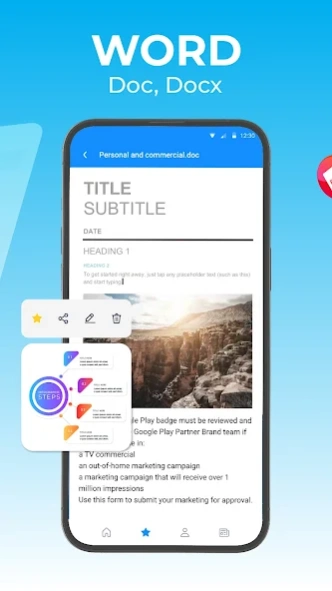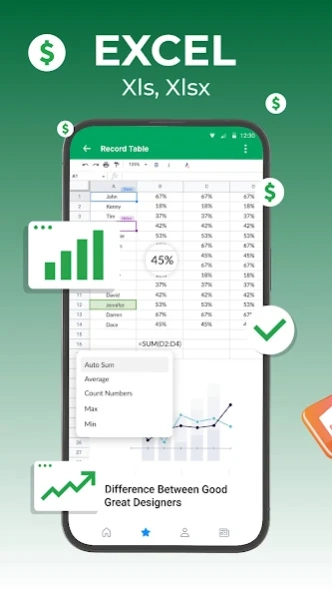Office Word Reader Docx Viewer 1.5.5
Free Version
Publisher Description
Office Word Reader Docx Viewer - All file reader, word document viewer app to open word office. Easy manage files
Docx Reader - Smart Document Reader ⭐
7 reasons why you should choose to use this word viewer app:
📌 Navigate pages quickly to read docx files
📌 Open doc files, read files without an internet connection
📌 Friendly interface, easy-to-read word office files
📌 Choose file view modes: horizontal/vertical, zoom in/out
📌 Supports scanning all types of documents, a powerful scanner with high-quality
📌 Move your favorite documents to "Favorites" for later reading
Docx Reader is a document reader, a word viewer right on your phone, allowing you to open, manage and scan documents without needing an internet connection. This document reader app is the optimal choice to help you view all documents on your phone anytime, anywhere.
You don't need to download multiple apps to read all documents because this word reader app is compatible with all formats. With its user-friendly and straightforward interface, you can use this files reader app without needing to be highly tech-savvy, thus saving you a lot of time.
Key Features of this document viewer app:
📘 Word Reader:
- View all DOC, DOCX and DOCS files
- Organize documents logically, easily find target files
- Quick file search with simple search options
- Easy document opening, viewing
📱 Supports reading file in all formats:
- Word office: DOC, DOCX, DOCS
- Read Excel files: XLS, XLSX
- Slide documents: PPT, PPTX, PPS, PPSX
- Open other files: TXT, ODT, ZIP, RTF, PNG, JPG, …
🖨️ Quickly scan photos, documents, ID cards:
- Easily scan photos, documents
- Export files to high-quality PDF, PNG
- Simple and user-friendly interface
⭐ Other special features:
- Convert files to PDF format
- Check detailed file information
- Basic customization: Rename, delete, and share files
- Easily search files within and outside the app
- Organize and manage files logically - by time, name, and size
With this document reader app, you can read documents stored on the internal memory or SD card (external memory) or read downloaded email attachments. This word reader app is a useful file reader tool that will help you read docx at work faster than ever.
If you encounter any issues while using the documents reader app, please contact us for the earliest support. We highly value your feedback to continuously improve the docx reader app every day ❤️
About Office Word Reader Docx Viewer
Office Word Reader Docx Viewer is a free app for Android published in the PIMS & Calendars list of apps, part of Business.
The company that develops Office Word Reader Docx Viewer is TrustedOffice. The latest version released by its developer is 1.5.5.
To install Office Word Reader Docx Viewer on your Android device, just click the green Continue To App button above to start the installation process. The app is listed on our website since 2024-04-17 and was downloaded 0 times. We have already checked if the download link is safe, however for your own protection we recommend that you scan the downloaded app with your antivirus. Your antivirus may detect the Office Word Reader Docx Viewer as malware as malware if the download link to com.docx.reader.word.docx.document.office.free.viewer is broken.
How to install Office Word Reader Docx Viewer on your Android device:
- Click on the Continue To App button on our website. This will redirect you to Google Play.
- Once the Office Word Reader Docx Viewer is shown in the Google Play listing of your Android device, you can start its download and installation. Tap on the Install button located below the search bar and to the right of the app icon.
- A pop-up window with the permissions required by Office Word Reader Docx Viewer will be shown. Click on Accept to continue the process.
- Office Word Reader Docx Viewer will be downloaded onto your device, displaying a progress. Once the download completes, the installation will start and you'll get a notification after the installation is finished.